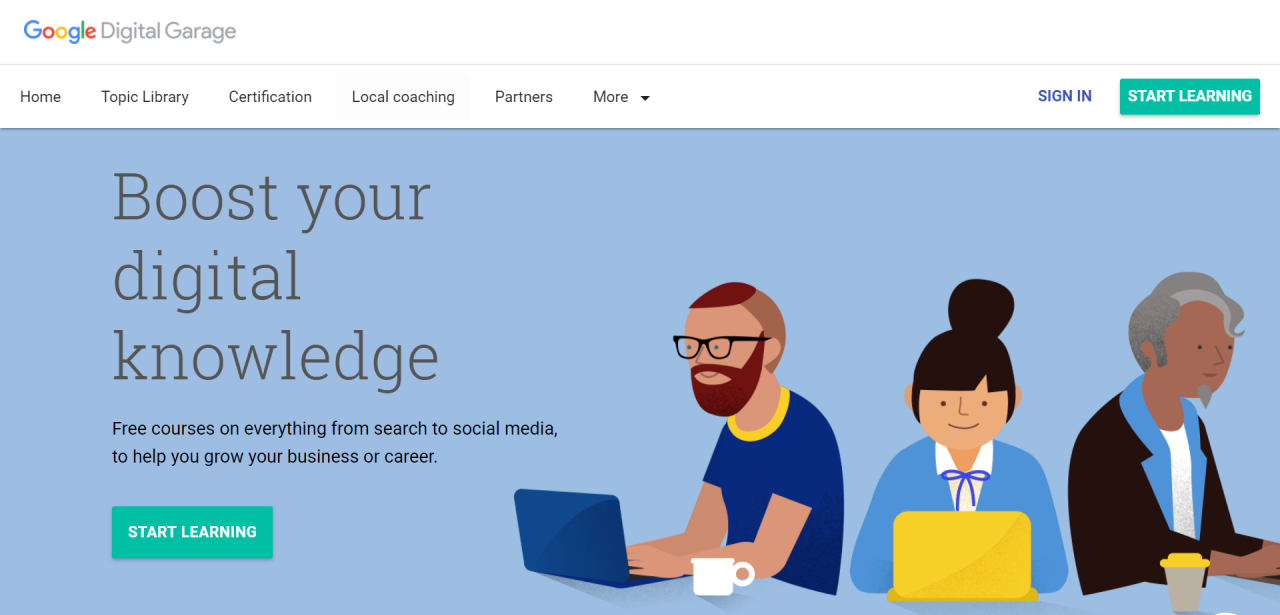Google is keen to help you build your Digital Marketing skills. With the rise in number of internet users, basic Digital Marketing skills has become essential for everyone. Google has always been ahead of educating users, so that the users can leverage the power of Digital. Google Digital Garage is one such initiative that will help you boost you Digital knowledge. It is a free Online Course that covers everything that is relevant in Digital Marketing space.
The course is helpful for freshers in Digital Marketing. It can be taken by students, working professionals as well as entrepreneurs to grow their career & business respectively.
Google Digital Garage covers 7 major learning goals that covers 26 topics delivered via 106 lessons. Each lesson comes with a video tutorial, transcript, key learning & a quiz at the end. After completing all lessons under a particular topic, topic quiz is taken. After successfully completing the topic quiz, you earn a badge for each topic. Once you earn 26 badges, the final exam is unlocked. After clearing the final exam, you will receive your Google Digital Garage Certificate.
So, what are you waiting for? Lets get started to earn your Google Digital Garage Certificate.
Step 1 : Log on to https://learndigital.withgoogle.com/digitalgarage
Step 2 : SIGN IN WITH Google (Gmail) or any other non-google email ID
Step 3 : Update your Profile
Step 4 : Take 106 Lessons to unlock 26 Badges (26 Topics consisting 106 Total Lessons)
Step 5 : Take The Final Exam
Detailed Step By Step Process for Google Digital Garage Certification
Step 1 : Log on to https://learndigital.withgoogle.com/digitalgarage
Click on the above link. It will take you to Google Digital Garage Home Page
Step 2 : SIGN IN WITH Google (Gmail) or any other non-google email ID
On the Google Digital Garage Home Page – Click on either SIGN IN or START LEARNING
After clicking on SIGN IN or START LEARNING, you will land on a Sign in page. You can sign in either with your gmail id or any other email id. Sign in with gmail id is recommended.
Step 3 : Update your Profile
After signing in, you will land on your Google Digital Garage ac Dashboard. If not, then look for My Dashboard option in the menu & reach on My Dashboard.
After reaching Dashboard, click on VIEW PROFILE option.
After clicking on VIEW PROFILE, you will reach on My Profile page. Here you can update & save your information & preferences.
Step 4 : Take 106 Lessons to unlock 26 Badges (26 Topics consisting 106 Total Lessons)
Google Digital Garage Course consists 7 Goals. Each Goal has certain topics, & each topic has certain lessons. Following is the summary of Goals, Topics & Lessons:
- 7 Goals
- 26 Topics
- 106 Lessons
Following is the detailed list of Goals, Topics under each goal & number of lessons in each topic
Goal 1 : Take a business online (Includes 4 Topics)
- The online opportunity (2 Lessons)
- Your first steps in online success (4 Lessons)
- Build your web presence (6 Lessons)
- Plan your online business strategy (5 Lessons)
Goal 2 : Make it easy for people to find a business on the web (Includes 5 Topics)
- Get started with search (6 Lessons)
- Get discovered with search (5 Lessons)
- Make search work for you (3 Lessons)
- Be noticed with search ads (4 Lessons)
- Improve your search campaigns (4 Lessons)
Goal 3 : Reach more people locally, on social media, or on mobile (Includes 7 Topics)
- Get noticed locally (2 Lessons)
- Help people nearby find you online (3 Lessons)
- Get noticed with social media (4 Lessons)
- Deep dive into social media (4 Lessons)
- Discover the possibilities of mobile (3 Lessons)
- Make mobile work for you (5 Lessons)
- Get started with content marketing (6 Lessons)
Goal 4 : Reach more customers with advertising (Includes 4 Topics)
- Connect through email (5 Lessons)
- Advertise on other websites (3 Lessons)
- Deep dive into display advertising (3 Lessons)
- Make the most of video (6 Lessons)
Goal 5 : Track and measure web traffic (Includes 3 Topics)
- Get started with analytics (3 Lessons)
- Find success with analytics (3 Lessons)
- Turn data into insights (5 Lessons)
Goal 6 : Sell products or services online (Includes 2 Topics)
- Build your online shop (2 Lessons)
- Sell more online (3 Lessons)
Goal 7 : Take a business global (Includes 1 Topic)
- Expand internationally (7 Lessons)
Note : Start with First Goal, First Topic, First Lesson.
Every Lesson has a video tutorial (of 4 to 8 minutes approx), transcript, key learning & a quiz at the end.
Once you complete the last lesson quiz, you will take one overall topic quiz. After clearing the topic quiz, you will unlock the badge of a particular topic.
Step 5 : Take The Final Exam
After you unlock 26 Badges, you can take the final exam that will cover questions for across 106 lessons. After clearing final exam, you will receive Google Digital Garage Certificate.
Summary
Google Digital Garage is a great Digital Marketing Course for freshers to get started with Digital Marketing. It is also useful for Entrepreneurs / Non-marketers to understand the framework of Digital Marketing.
If you completely new to Digital Marketing, then pursue one goal per day, build your knowledge & earn certificate in 8 to 10 days span.
If you are already in Digital Marketing & just want to earn the certificate, One day at a stretch is more than sufficient.
Get Started : https://learndigital.withgoogle.com/digitalgarage
Happy Learning!
Need Coaching Assistance to Pursue Google Digital Garage or Build Advance Digital Marketing Skills?
Whatsapp : +91 98 230 33144